Install CBMS Weekly Picks from the WordPress Dashboard
- If you haven’t already installed CBMS Weekly Picks in your WordPress dashboard go to Plugins > Add New.
- Search for CBMS Weekly Picks in the search box and click “Install Now”.
- After the plugin has been installed, click “Activate” and you can now access the plugin from the dashboard menu.
Adding Weekly Picks
- Click “Add Weekly Picks” and then upload seven images to display on your website.
Editing Weekly Picks
- To edit your weekly picks, click “Edit” on the pick you wish to change and upload a new image. Then click “Update Weekly Picks”.
Shortcodes
- To display your weekly picks on your website, navigate to the webpage and chose to add a new block of type shortcode and add in the shortcode display_weekly_picks
Plugin Demo
this
weeks
picks
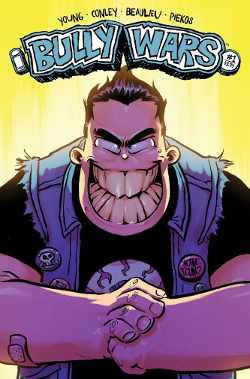

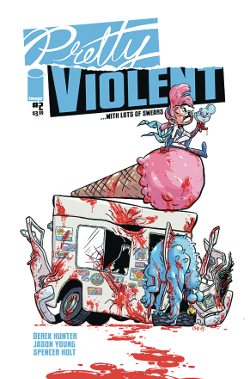

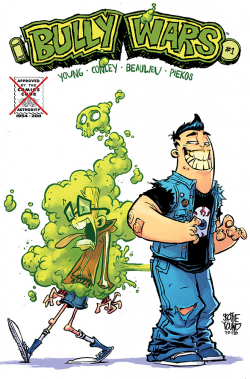


The Credits for the books displayed above;
Bully Wars
Written by Skottie Young, Art by Aaron Conley, Colors by Jean-Francois Beaulieu, Letters by Nate Piekos, Covers by Skottie Young
Teenage Mutant Ninja Turtles: Bebop & Rocksteady Hit the Road
Written by Dustin Weaver, Art by Ben Bates, Colors by Michael Garland, Letters by Shawn Lee, Cover by Aaron Conley
Superman’s Pal Jimmy Olsen
Written by Matt Fraction, Art/Cover by Steve Lieber, Colors by Nathan Fairbairn, Letters by Clayton Cowles
Pretty Violent
Written By Derek Hunter & Jason Young, Art/Cover by Derek Young, Colors by Spencer Holt
Friendly Neighborhood Spider-Man
Written by Tom Taylor, Art by Ken Lashley, Scott Hanna, Luca Maresca, Colors by Nolan Woodward, Letters by Travis Lanham
Cover by Will Sliney
Meouch
Written by Paul Carroll, Art/Cover by Gareth Luby, Colors by Joe Griffin, Letters by Hassan Otsmane-Elhaou

